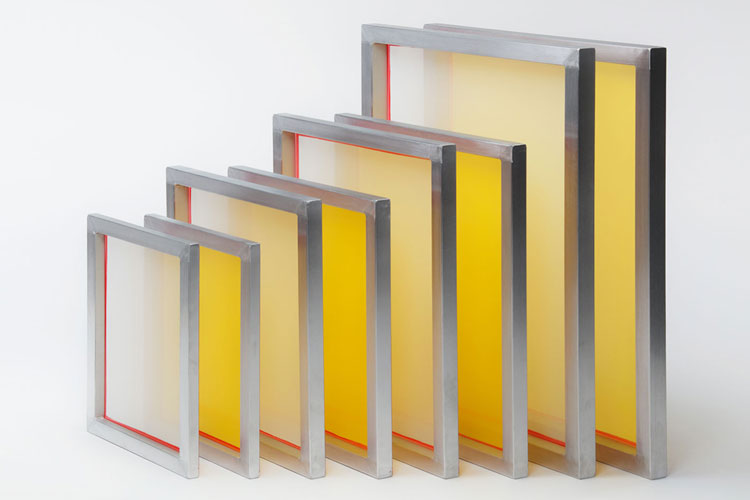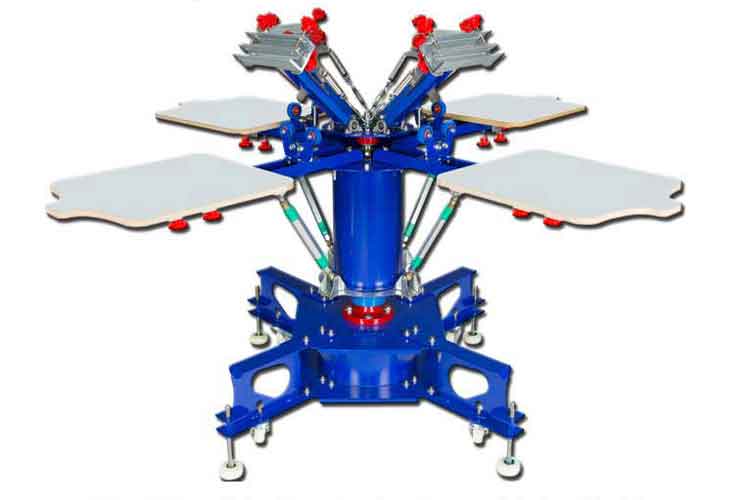What are the different types of screen printing squeegees and which should I use for any given scenario?
Heres what to look for when choosing a screen printing squeegee for the printing job at hand: Handles: When printing manually, choose one that fits your hand comfortably. There are many types from which to choose and include wood, plastic or metal. So
Here's what to look for when choosing a screen printing squeegee for the printing job at hand:
.jpg)
screen printing squeegee Handles: When printing manually, choose one that fits your hand comfortably. There are many types from which to choose and include wood, plastic or metal. Some are ergonomically designed.
screen printing Blade shapes: There are three different types—square, round and V-shaped.
Square (straight edge) blades are most often used by screen printers. They work well for standard or regular ink applications.
Round (ball nose) squeegee blades deposit more ink. Use this type for special effects inks such as gel or puff.
V-shaped (single- or double-bevel) blades are typically used for printing on irregular or cylindrical-shaped substrates.
screen printing squeegee Durometer: Denotes the hardness of the blades.
A 50-60 durometer is soft blade that will deposit more ink. Choose this durometer for heavily-textured fabrics to lay down more ink (may help with fibrillation) or for use with special effects inks, such as gels and puffs.
A 60-75 durometer designation ranks medium on the hardness scale. It is good for general printing.
The hardest option is an 80 durometer blade. It will deposit less ink and is great for printing fine detail or four-color process prints.
Composite screen printing squeegee blades: This type of squeegee blade consists of a couple or several different blades of varying durometers sandwiched together, such as a 60/90 or a 70/90/70. The benefit to using this type is that the harder durometer gives the squeegee great support, yet has the softer edge for printing.
Tags:

.jpg)